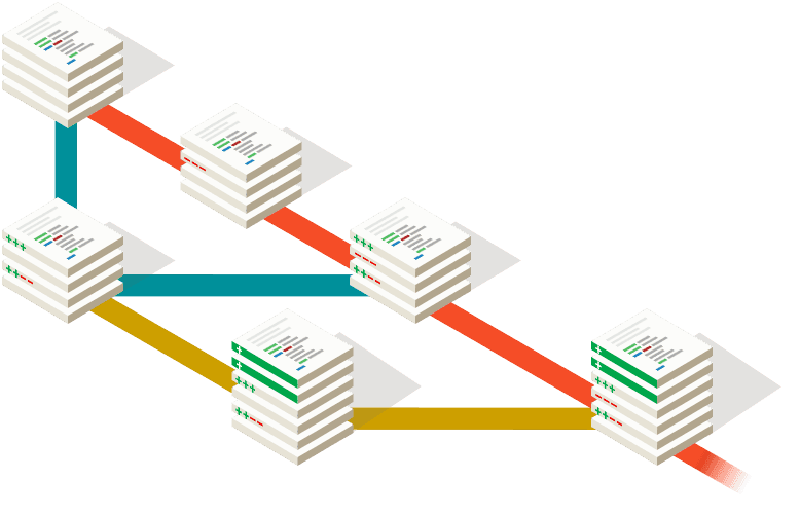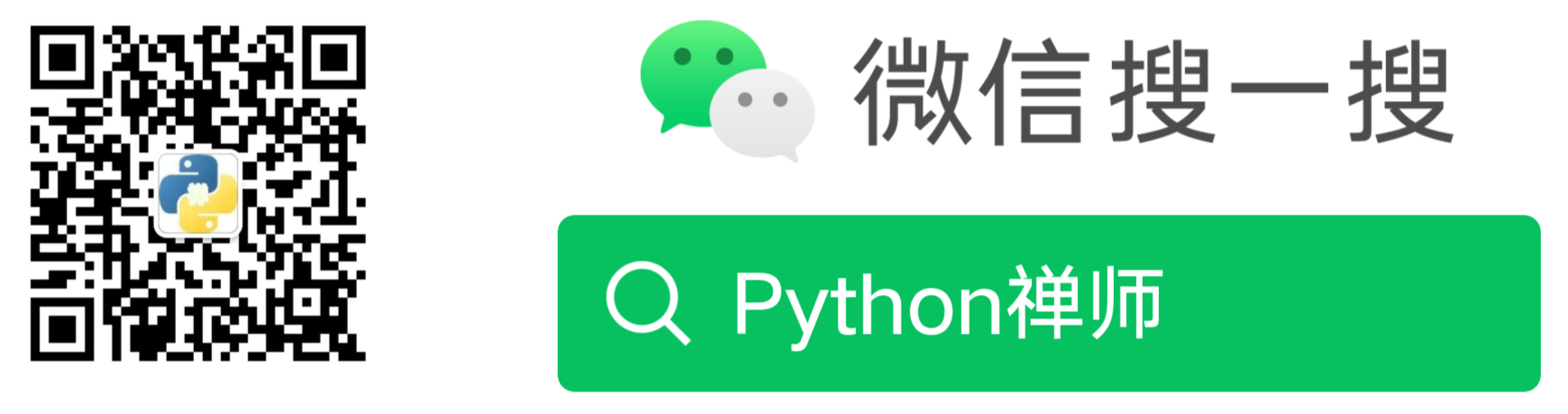使用Gitee或GitHub托管Maven仓库JAR包的便捷方法
摘要:我们开源了组件的源代码,希望更多人能更便捷的使用开源组件,最好的办法当然是把组件的JAR包上传到Maven中央仓库,这样可直接通过Maven/Gradle等方式快速引用和使用。但是要把JAR包上传到Maven中央仓库的门槛比较高,本文介绍一种非常简单的使用GitHub/Gitee作为Maven仓库的办法……
我开源的JAR包的Gitee和GitHub托管的Maven仓库:
背景说明
在上一篇博客中,我们介绍了开源通用高性能分布式id序列组件(https://ntopic.cn/p/2023062101/)的设计思路,并把源代码托管在了Gitee(https://gitee.com/obullxl/sequence-jdbc)和GitHub(https://github.com/obullxl/sequence-jdbc)。
我们希望能让更多人便捷的使用本组件,那么把JAR包放到到Maven官方的中心仓库(https://mvnrepository.com)当然是最好的选择。
然而要把JAR包上传到Maven官方中心仓库,步骤比较繁琐,包括注册、申请、发布配置等一系列操作。其实我们的本意只是想把自己的开源项目打包让大家方便使用,能否有更快捷的方式呢?当然是有的,我们可以使用Gitee或者GitHub作为Maven托管仓库,把我们的组件JAR包存储到托管仓库中。
Gitee/GitHub仓库设置
由于Gitee和GitHub原理完全一致,下面截图说明以Gitee为主(GitHub是我们的主仓库,Gitee只是同步GitHub仓库,但这不妨碍我们的配置)。
建议在Gitee中单独申请一个仓库,专门用于存放JAR包,比如我的仓库叫maven-repository:https://gitee.com/obullxl/maven-repository
同时,便于后续多个组件的JAR包能共用一个托管仓库,JAR包统一放到仓库的repository目录中:

特别注意:仓库请请设置为开源,否则其他人使用Maven托管仓库可能无法访问,从而无法下载组件JAR包:

打包发布JAR包到仓库
Gitee托管仓库设置好之后,开始设置我们打包并发布JAR包了。为便于后面设置打包命令,我们把托管Maven仓库的目录maven-repository和id序列组件仓库的目录sequence-jdbc放在同一个父目录中:
1
2
3
| OXL-MacBook:CodeSpace obullxl$ ll
drwxr-xr-x 7 obullxl staff 224 6 24 10:30 maven-repository
drwxr-xr-x 13 obullxl staff 416 6 24 17:42 sequence-jdbc
|
组件pom.xml打包配置
完整的配置可直接参考分布式id序列的设置:https://gitee.com/obullxl/sequence-jdbc/blob/master/pom.xml
- pom.xml文件,一定需要定义
groupId/artifactId/version这Maven依赖坐标三要素:
1
2
3
4
| <groupId>cn.ntopic</groupId>
<artifactId>sequence-jdbc</artifactId>
<version>1.0.2</version>
<packaging>jar</packaging>
|
- pom.xml文件,配置build节点,指定JAR打包、Deploy发布的配置(发布到Maven仓库的目录:
../maven-repository/repository),即以下配置的altDeploymentRepository内容:
1
2
3
4
5
6
7
8
9
10
11
12
13
14
15
16
17
18
19
20
21
22
23
24
25
26
27
28
29
30
31
32
33
34
35
36
37
38
39
40
41
42
43
44
45
46
47
48
49
50
51
52
53
54
55
56
57
58
59
60
61
62
63
64
65
66
67
68
69
70
71
72
73
74
75
76
77
78
79
80
81
82
| <build>
<plugins>
<plugin>
<groupId>org.apache.maven.plugins</groupId>
<artifactId>maven-compiler-plugin</artifactId>
<version>2.3.2</version>
<configuration>
<source>1.8</source>
<target>1.8</target>
<encoding>UTF-8</encoding>
</configuration>
</plugin>
<plugin>
<groupId>org.apache.maven.plugins</groupId>
<artifactId>maven-jar-plugin</artifactId>
<version>2.5</version>
</plugin>
<plugin>
<groupId>org.apache.maven.plugins</groupId>
<artifactId>maven-source-plugin</artifactId>
<version>2.1.2</version>
<executions>
<execution>
<phase>package</phase>
<goals>
<goal>jar</goal>
</goals>
</execution>
</executions>
</plugin>
<plugin>
<groupId>org.codehaus.mojo</groupId>
<artifactId>build-helper-maven-plugin</artifactId>
<version>1.9.1</version>
<executions>
<execution>
<id>timestamp-property</id>
<goals>
<goal>timestamp-property</goal>
</goals>
</execution>
</executions>
<configuration>
<name>BuildTime</name>
<pattern>yyyy-MM-dd HH:mm:ss.SSS</pattern>
<timeZone>GMT+8</timeZone>
<regex/>
<source/>
<value/>
</configuration>
</plugin>
<plugin>
<groupId>org.apache.maven.plugins</groupId>
<artifactId>maven-antrun-plugin</artifactId>
<version>1.3</version>
<executions>
<execution>
<id>generate-release</id>
<phase>compile</phase>
<goals>
<goal>run</goal>
</goals>
<configuration>
<tasks>
<!--suppress UnresolvedMavenProperty -->
<echo file="${project.basedir}/target/classes/NTopic.Release" message="Version=${project.version}${line.separator}BuildTime=${BuildTime}" />
</tasks>
</configuration>
</execution>
</executions>
</plugin>
<plugin>
<groupId>org.apache.maven.plugins</groupId>
<artifactId>maven-deploy-plugin</artifactId>
<version>2.7</version>
<configuration>
<!-- 特别注意的地方:指定打包的目录 -->
<altDeploymentRepository>internal.repo::default::file://${project.basedir}/../maven-repository/repository</altDeploymentRepository>
</configuration>
</plugin>
</plugins>
</build>
|
打包并上传到仓库
1
2
| mvn clean
mvn deploy -Dmaven.test.skip=true
|
1
2
3
4
| cd ./../maven-repository
git add --all
git commit -m 'Deploy sequence-jdbc JAR: https://github.com/obullxl/sequence-jdbc'
git push origin master
|
完整的打包命令,请参考分布式id序列源仓库代码:https://gitee.com/obullxl/sequence-jdbc/blob/master/deploy.sh:
1
2
3
4
5
6
7
8
9
10
11
12
13
14
15
16
| #!/bin/bash
# 本地打包
mvn clean && mvn deploy -Dmaven.test.skip=true
# 上传仓库
cd ./../maven-repository
git add --all
git commit -m 'Deploy sequence-jdbc JAR: https://github.com/obullxl/sequence-jdbc'
git push origin master
# 返回项目
cd ../sequence-jdbc
# Gitee刷新:人工刷新仓库,从GitHub同步过来
open -a '/Applications/Microsoft Edge.app' https://gitee.com/obullxl/maven-repository
|
多个版本完整的Maven托管仓库内容:

其他项目使用JAR包方法
和Maven官方的中心仓库相比,Gitee托管仓库没有本质区别,只需要在pom.xml中配置Gitee的托管仓库即可,让Maven知道从哪儿去下载JAR包。
pom.xml中增加仓库
pom.xml中增加Gitee托管仓库地址:
1
2
3
4
5
6
| <repositories>
<repository>
<id>Gitee-obullxl</id>
<url>https://gitee.com/obullxl/maven-repository/raw/master/repository</url>
</repository>
</repositories>
|
或者增加GitHub托管仓库地址:
1
2
3
4
5
6
| <repositories>
<repository>
<id>GitHub-obullxl</id>
<url>https://raw.githubusercontent.com/obullxl/maven-repository/master/repository</url>
</repository>
</repositories>
|
Maven配置依赖
和其他JAR包一样,pom.xml中增加依赖坐标:
1
2
3
4
5
| <dependency>
<groupId>cn.ntopic</groupId>
<artifactId>sequence-jdbc</artifactId>
<version>1.0.2</version>
</dependency>
|